-
Let’s Encrypt Certificates can’t renew if Web Station site is restricted

If you have set a custom “Access Control Profile” for a Virtual Host site configured by Synology Web Station (see below picture), where the profile restricts external access to the site, it also results in failing updates for the Let’s Encrypt Certificates. I have found no work-around so far, other than removing the access control…
-
Synology Firewall settings for Docker
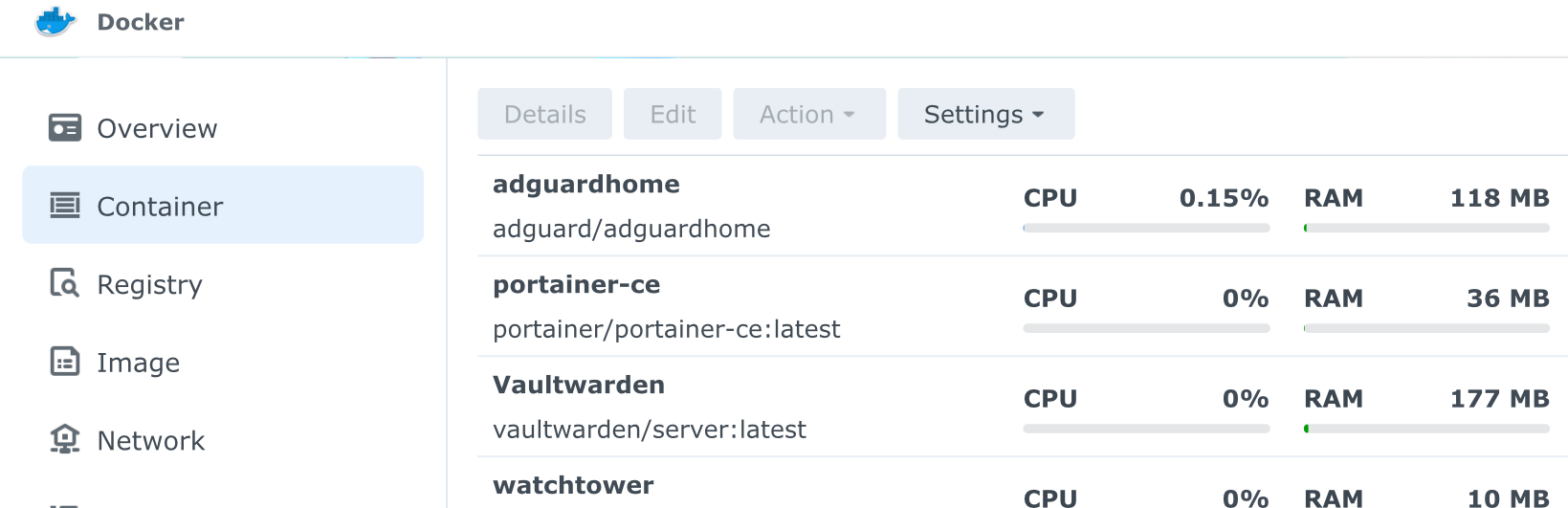
Some Docker applications require outgoing access to the internet, which is not possible with typical Synology firewall rules. In my case Vaultwarden (lightweight implementation of Bitwarden) needs access to download icons for the various sites with passwords stored, and Watchtower requires access to check and download from docker hub. Simple thing to be done is…
-
Synology Let’s Encrypt certificate renewal doesn’t work with VPN connection enabled

Small lesson learned – I got warning e-mails from Let’s Encrypt that some of my certificates I used to access certain services on my Synology NAS were almost expiring. I was mildly surprised as I have all certificates on auto-renewal on my NAS and to my recollection that was working for almost a year already.…